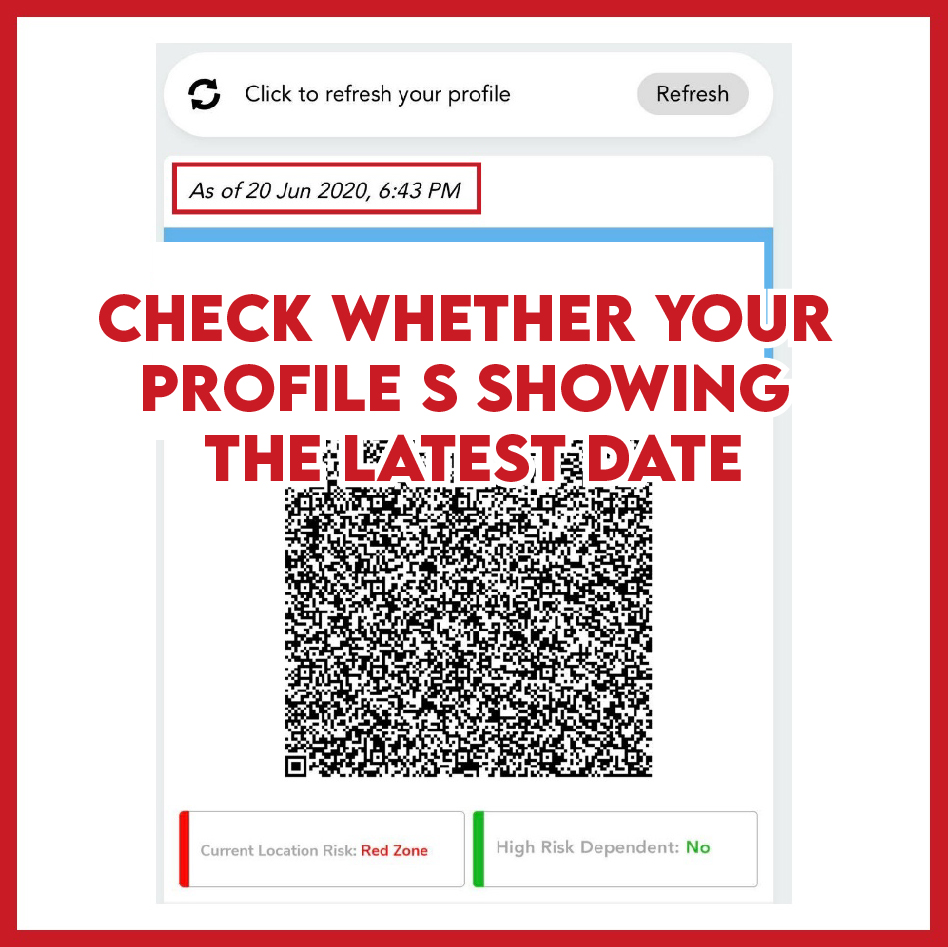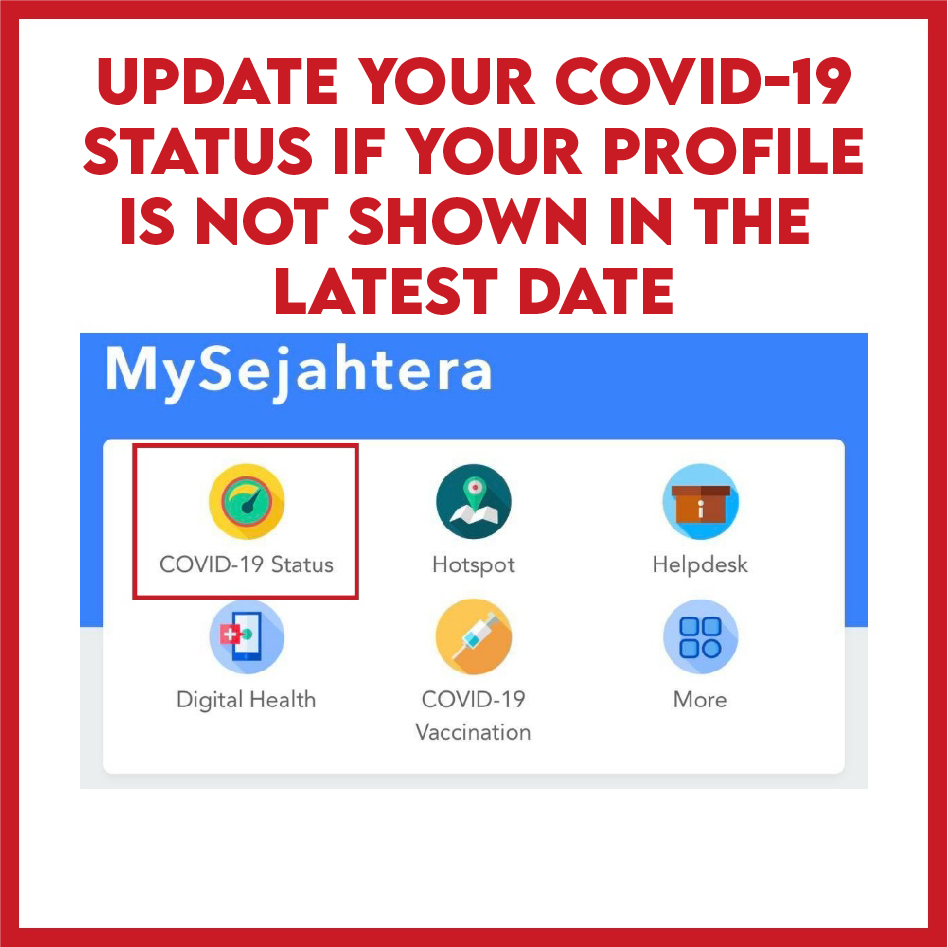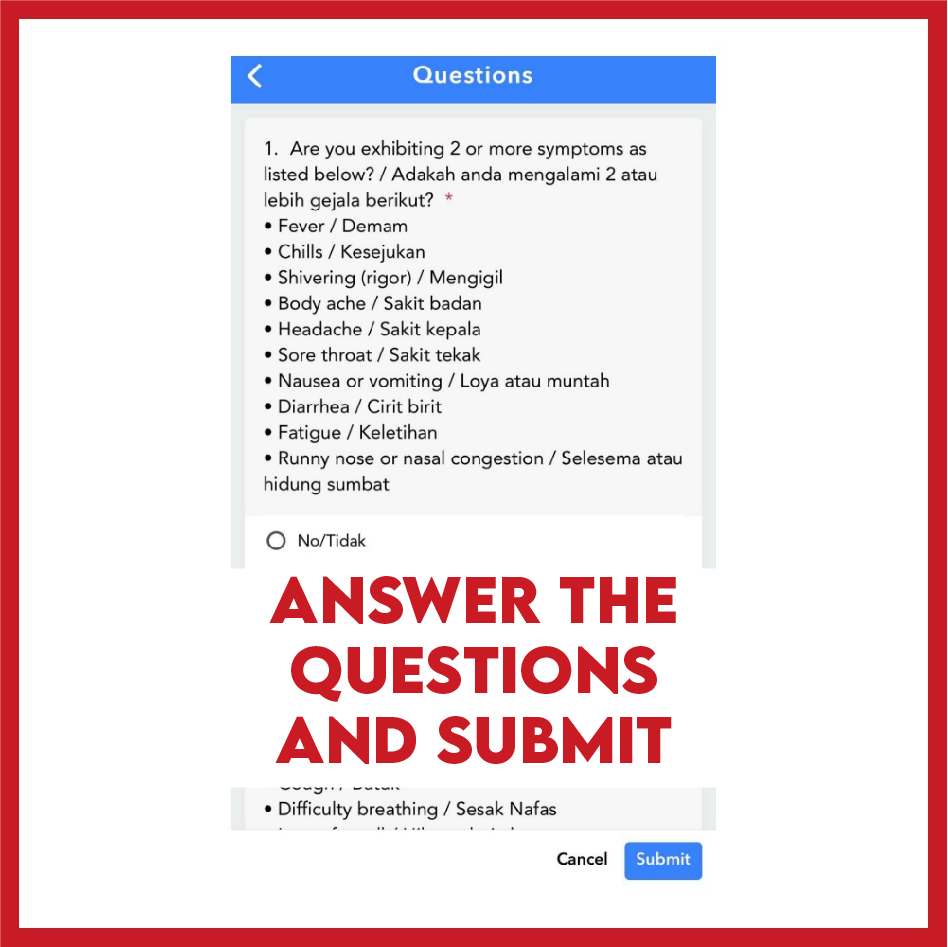Let’s open our MySejahtera application and check whether our profile is showing the latest date! If it is not the latest date, you may click COVID-19 Status to answer the questionnaire to update your profile.
Let’s open our MySejahtera application and check whether our profile is showing the latest date! If it is not the latest date, you may click COVID-19 Status to answer the questionnaire to update your profile.
The COVID-19 Risk Status in the application will be changed based on the questionnaire you answered. If you have recent symptoms of coronary disease, in contact with a Covid-19 patient, or visited a place with confirmed case, your COVID-19 Risk Status will be updated to yellow, orange or red!