
Lost your phone and you’re using Android device? Don’t panic! As an Android phone user, you can use the Find My Device function provided by Google to locate your phone!
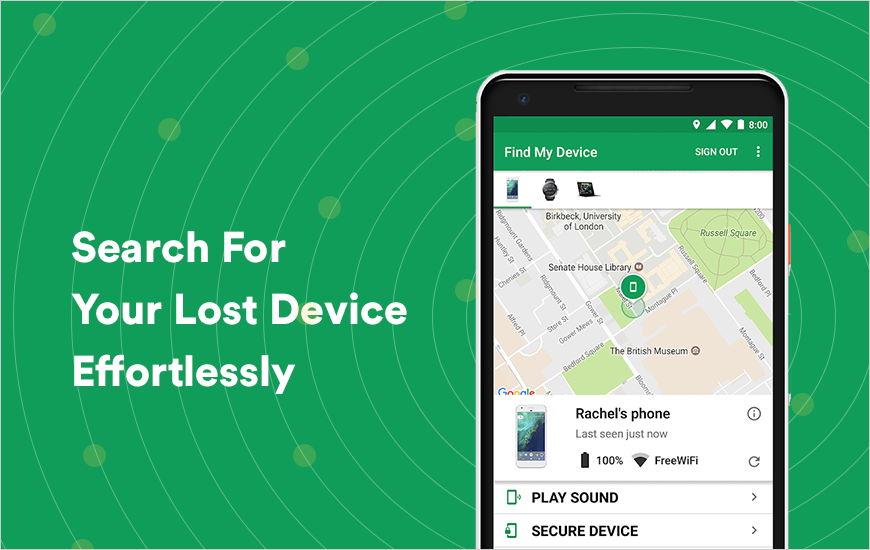
Find My Device is actually one of Google’s security services, users do not need to register. Android phone users will just need to log in to a Google account on their phones to use Google Play services.
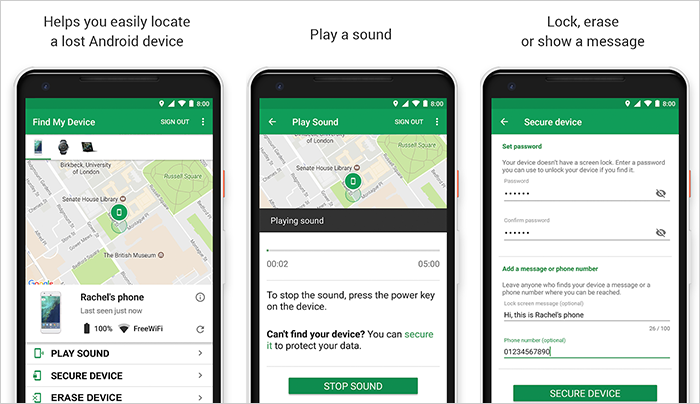
To locate the lost phone, the user can log in to the same Gmail Google account used on the phone using a computer or mobile phone, and then browse the official website https://www.google.com/android/find. Through the official website, users can check the connection status of the mobile phone, such as the telecommunications company used by the user, the battery level, and the last location of the mobile phone.
The user can also make the phone ring for 5 minutes if the phone was set to mute. The user can also display a message or contact number on the lock screen of the device, so that the person who finds the phone can contact him. In addition, the user can also directly clear all the data in the mobile phone, but the thing to note is that if this action has been taken, the contents of the mobile phone will be all cleared, which means that the user cannot locate the location of the mobile phone again. To use the Find My Device function, the lost mobile phone must be connected to the network to be able to use this function.





